UPDATED HOLIDAY SEASON 2023. Wondering how to give a Disney trip for Christmas? Give the gift of a Disney vacation for the holidays with this cute ticket printable. It’s an easy last minute idea to give a Disney vacation during this jolly season!

What’s on your holiday wish list? For us, there’s one thing that remains the same year after year because at the top of my Christmas list is a Disneyland or Walt Disney World vacation!
Traveling for the holidays is so much better than filling the house with more toys and random stuff. Am I right?! It’s all about the gift of experiences and memories.
How to Give a Disney Trip for Christmas - Disney Vacation Ticket Surprise
If you have planned to give your family a Disneyland or Walt Disney World vacation this Christmas, but are still wondering exactly how to make the announcement, then you are in luck! This super easy Disney vacation ticket surprise printable gets the job done. It is quick and practically free!
Start by downloading the “Disney Vacation Ticket Surprise” template. There are two sides to the ticket, so be sure to download the front HERE and the back HERE. Print the first side onto cardstock paper.
The ticket prints up better if the paper has a little bit of heft to it. I wish I would have printed mine on the glossy cardstock! I think it would be even more authentic looking. But, it is hard to photograph, so I had to use the regular cardstock instead.
When you hit "print" make sure to select the box that says "Scale to fit media." That way you don't lose some of the design off of the paper.
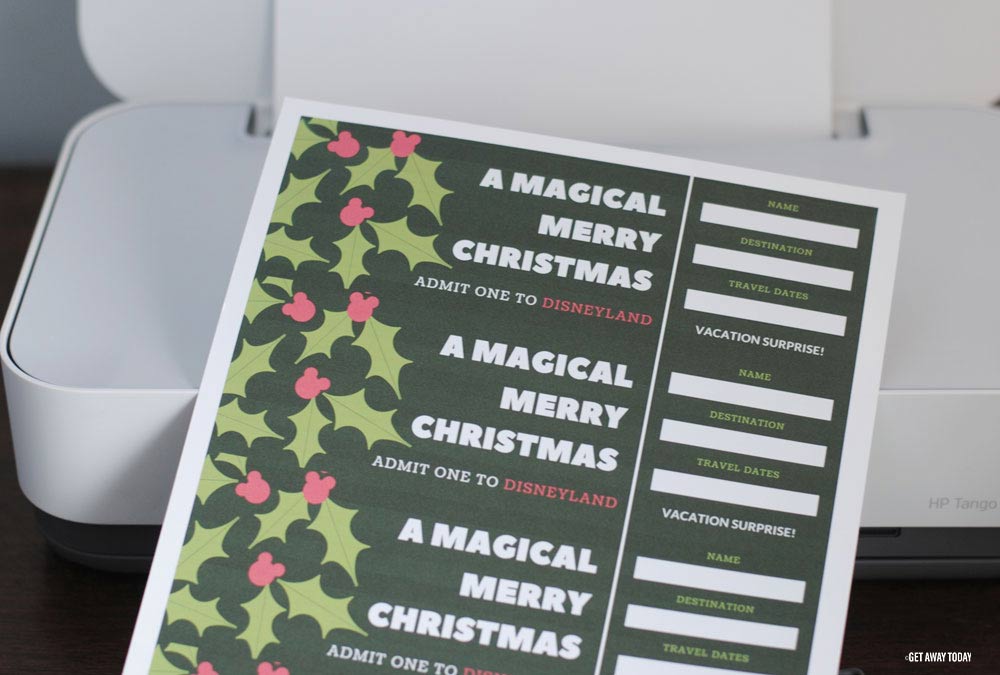
Then, take a peek at your printer to see how to insert the paper back into the printer to print the second side onto the back. Print the second side onto the page. It should line up perfectly! We recommend a paper slicer to cut your projects. It is so fast and easy. If you don't have one, scissors are totally fine. Cut each Disney Vacation Ticket out so you have four rectangles.
How to Give a Disney Trip for Christmas - Fill in the Blanks
There is a small section on the front of the ticket that allows you to personalize the gift. Write in the Name, Destination, and Date of Travel. The Destination part can also be the name of the hotel you plan to stay in.

And don’t worry when you’re going! You can even gift your family a trip to LEGOLAND at Christmas and travel in the Spring. Even if you won’t travel until early next year, giving a Disney vacation as a gift this holiday season is a wonderful way to make the season bright!
Your family will be so excited for months leading up to the vacation! It can be so incredible to share not only the vacation, but the planning and fun leading up to it. The vacation reveal might even be the best gift of the day, regardless of when you’re actually traveling.

How to Give a Disney Trip for Christmas - The Reveal
There are so many ways you can give these fun Disney Vacation Tickets. Slide them into a mini stocking with some Hershey Kisses inside. Tie the tickets to the Christmas tree like an ornament and let your kids hunt to find the one with his/her name on it. Put it in an envelope that is addressed from the North Pole and write a letter to them from Santa! Wrap the ticket with a cute Disney stuffed character
However you decide to present the Disney Vacation Tickets you are guaranteed to earn hugs and kisses in return.

We hope as you plan for your holidays, every moment is filled with the special magic and love of the holiday season. Let us know if we can help you plan how to give the gift of a Disney vacation, or any vacation for that matter.
- Disneyland Resort in Anaheim, California
- Walt Disney World in Orlando, Florida
- Disney Cruise Line and more!
Let us know if we can help you plan how to give the gift of a Disney vacation, or any vacation for that matter! Packages are always available to book online, or you can give us a call at 855-GET-AWAY.
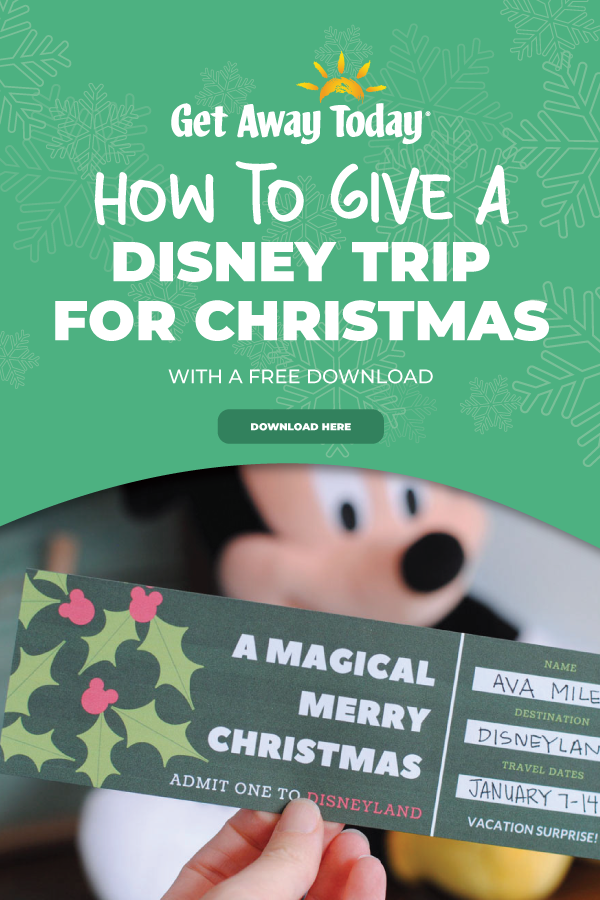







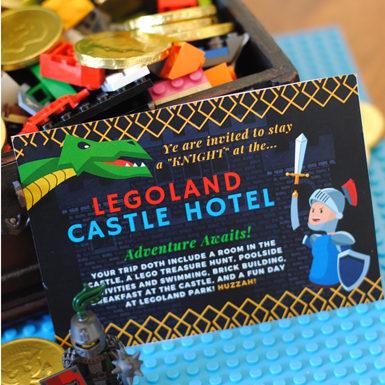
Join the Conversation!
Leave A Comment