Lightning Lane at Disneyland
UPDATED NOVEMBER 2024. There is SO much to learn about visiting Disneyland right now and Lightning Lane is at the top of that list. Because things change on a regular basis it can be hard to keep up! But, that’s where we come in.
We’re covering everything you need to know about Lightning Lane (the Genie+ and FastPass replacement) Disneyland Resort. Our team uses Lightning Lane Multi Pass on nearly every visit and we are here to share everything we know with you!

Get Away Today Cheat Sheet
- Lightning Lane is available for pre-purchase with your Get Away Today tickets.
- Day-of Disneyland Lightning Lane price varies by date, and will only be shown on the day-of in the Disneyland app.
- Disneyland Lightning Lane selections can begin as soon as your tickets are activated at the turnstiles. Make selections via the Disneyland app.
What is Lightning Lane?
Disney introduced Genie at Disneyland Resort on December 8, 2021. But in 2024, that name was replaced by Lightning Lane.
Here is a brief definition of each of these new terms:
- Lightning Lane Multi Pass; A paid service that gives you access to Lightning Lanes for select attractions (one attraction at a time, based on availability) and unlimited PhotoPass+ downloads.
- Lightning Lane Single Pass: Formerly known as Individual Lightning Lane, this is an alternative to stand-by queues with expedited access to one specific attraction.
How much does Lightning Lane cost?
How much does Lightning Lane Single Pass cost?
Lightning Lane Single Pass selections are dynamic and prices can vary depending on demand for the attraction. Only select attractions offer Lightning Lane Single Pass. You can expect to pay approximately $10-$30 per person per attractionDo I need to purchase both Lightning Lane Multi Pass and Lightning Lane Single Pass?
You can purchase Lightning Lane Multi Pass AND/OR purchase up to two Lightning Lane Single Passes per day. You don't have to purchase Lightning Lane Multi Pass to purchase a Lightning Lane Single Pass, or vice versa. They are considered separate from each other and are not tied together.
How do I buy Lightning Lane?
First, you can pre-purchase Lightning Lane Multi Pass as part of your Disneyland ticket. By pre-purchasing, you will have the service for each day of your ticket. For example, to upgrade a 3-Day Disneyland ticket to include Lightning Lane Multi Pass, you’ll pay an additional $96 ($32/day) and have Lightning Lane Multi Pass available all three days of your trip.
There are two main benefits of pre-purchasing Lightning Lane Multi Pass:
- Locking in the $32/day per ticket price instead of being subject to dynamic pricing.
- Convenience of already having it loaded onto your Disneyland tickets. Once you’re in the Parks, you’re ready to go and start making your first Lightning Lane selection.
You can also purchase Lightning Lane through the Disneyland app. When purchasing on the app, you are limited to buying one day at a time. Additionally, you must wait until you are physically at the parks to make the purchase.
To purchase Lightning Lane Multi Pass and make your first Lightning Lane selection, park officials must scan you into the park. You’ll have more flexibility this way, however, just be aware that once you use Lightning Lane, it will be hard to go back to not having Lightning Lane. Because of that, we recommend pre-purchasing your Lightning Lane Multi Pass tickets through Get Away Today.
Can I upgrade my tickets to pre-purchase Lightning Lane?
Can I pre-purchase Lightning Lane Single Pass?
Do I HAVE to buy Lightning Lane to ride anything on my vacation?
There are also other ways to save time in lines. Rider swap and DAS (Disability Access Service) are all still available to all who qualify to use those services. Single rider lines may be available at some attractions as well. If you’re traveling with adults or older kids, keep an eye out for this option.

Do I need Lightning Lane for everyone in my party or can we share?

Will Lightning Lane sell out?
What attractions are included with Lightning Lane?
- Autopia
- Big Thunder Mountain Railroad
- Buzz Lightyear Astro Blasters
- Haunted Mansion
- Indiana Jones Adventure
- “it's a small world” (Holiday version included during Holidays at the Disneyland Resort)
- Matterhorn Bobsleds
- Mickey & Minnie's Runaway Railway
- Millennium Falcon: Smugglers Run
- Pirates of the Caribbean (temporary addition, ends June 30, 2025)
- Roger Rabbit’s Car Toon Spin
- Space Mountain
- Star Tours – The Adventures Continue
- Tiana's Bayou Adventure (Tiana's Bayou Adventure
Disney California Adventure Park
- Goofy's Sky School
- Grizzly River Run
- Guardians of the Galaxy - Mission: BREAKOUT! (Monsters After Dark included during Halloween Time)
- Incredicoaster
- The Little Mermaid ~ Ariel’s Undersea Adventure
- Monsters, Inc. Mike & Sulley to the Rescue!
- Soarin' Around the World
- Toy Story Midway Mania
- WEB SLINGERS: A Spider-Man Adventure

- Star Wars: Rise of the Resistance
- Radiator Springs Racers

How do I use Lightning Lane?
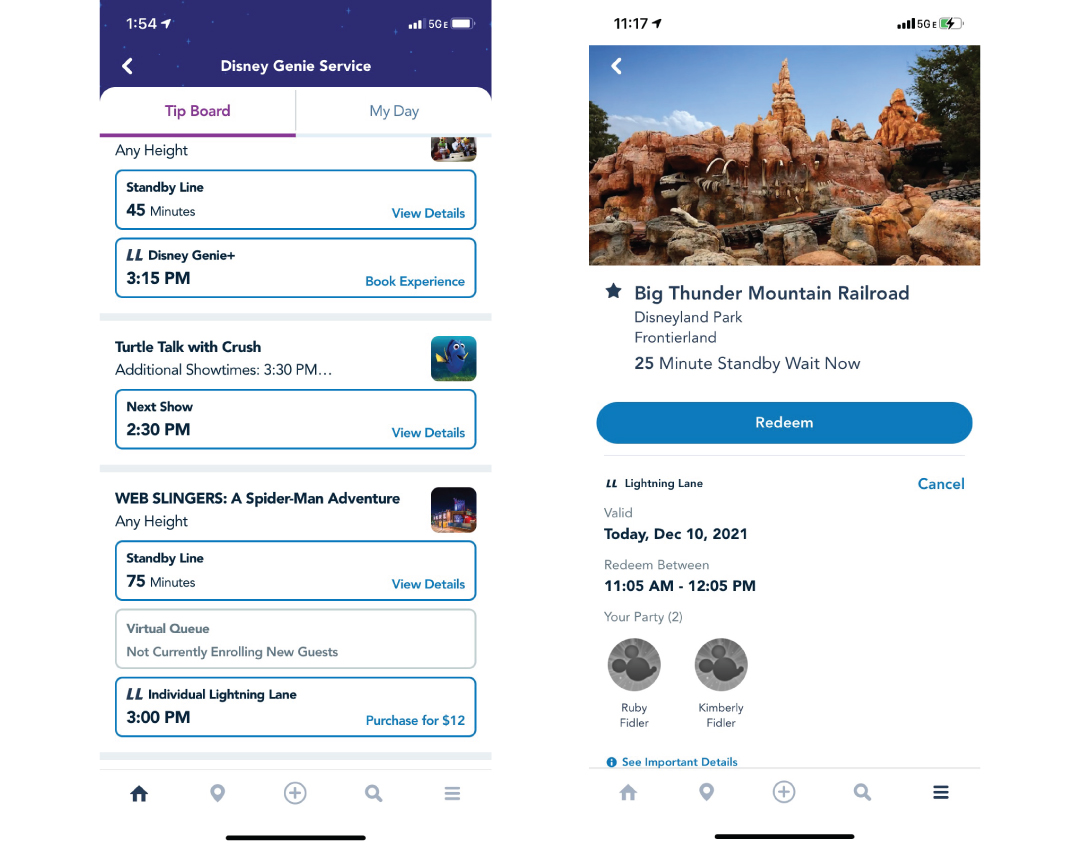
Can I book a Lightning Lane selection for Disneyland if I’m in Disney California Adventure and vice versa?
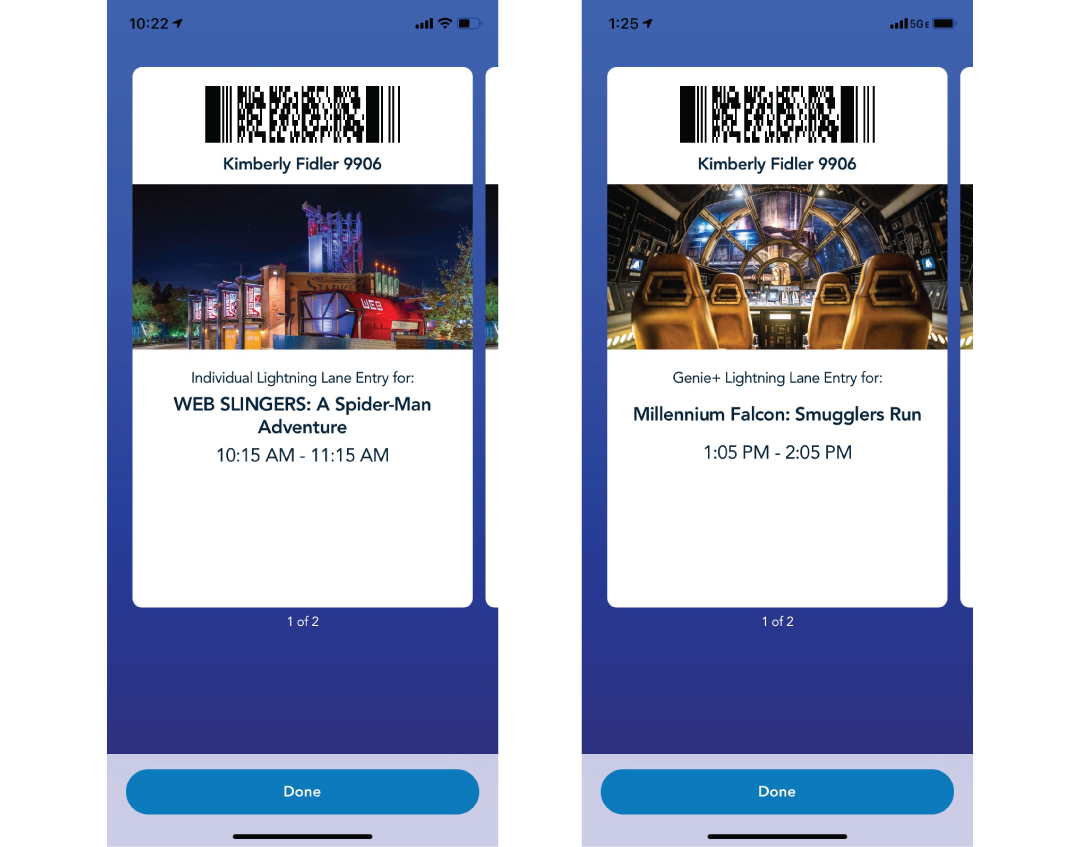
Do I have to have a Park Hopper to have Lightning Lane Multi Pass?
Can I have more than one Lightning Lane at a time?

How long will I have to wait in line with Lightning Lane?
What about the Lightning Lane Premier Pass?
The Lightning Lane Premier Pass debuted in late 2024 and is an option in place of both Lightning Lane Multi Pass and Lightning Lane Single Pass. The cost starts at $300 per person, per day and can be added on through the Disneyland app as early as 2 days before your trip.
It allows you to use the Lightning Lane queue once per ride without scheduling a return time. You can arrive whenever you'd like as long as the ride is operating. PhotoPass is also included.
Adding Disney Lightning Lane Multi Pass to Your Package
We can’t wait to help you plan your Disneyland vacation!





Join the Conversation!
Leave A CommentGet Away TodayMay 08 2025
Hi Karissa! Great question. Because children under 3 do not need a park ticket, they also will not require a Lightning Lane.
KarissaApril 16 2025
Do I need a lightning pass for a child under 3? Or would she be able to go with me if I have a lightning pass?
Get Away TodayDecember 04 2024
That is a great question! There is typically a grace period of 5 minutes before your Lightning Lane start time and 15 minutes after your time slot has ended. We hope that helps!
AnonymousNovember 28 2024
How long do we have to use it before the ride time expires? Example we get a pass from 12-1230 but we don’t get to the ride til after that time is it automatically canceled?
Get Away TodayOctober 10 2024
Hi Sam, that is a great question! The Lightning Lane Single Pass are for rides that are not included in the Lightning Lane Multi Pass. For example, Radiator Springs Racers is not included in the Multi Pass, so guests may prefer to purchase a Single Pass for the ride in order to bypass the regular queue.
SamOctober 09 2024
Hello. I'm super confused as to why I might want to purchase a lightning lane single pass if I have purchased the lighting lane for the day.
Get Away TodayJune 05 2023
Hi Lili! Thanks for your questions! Disney Genie+ is the service you use to make your Lightning Lane reservations. There are Lightning Lanes that are included with the purchase of Genie+ and then you can pay for additional Lightning Lanes that are not included in Genie+. If you have more questions, please feel free to call our agents at 855-GET-AWAY and they would be happy to assist!
LiliMay 29 2023
Hi! I am a but confused about the lightning lane. So I am understanding we can combine Gene+ and if the attraction offers Lighting lane, both an be used? So lighting lane is to speed up wait time too? That's what I'm confused about. I am taking a 6yr old, 9 and 12 and two seniors. I want to make sure all enjoy this day. I'm reading and I am a little overwhelmed as it will be our first time to this Park. We are planning to get Gene+ for all and Park hopper. Thanks.
Get Away TodayDecember 23 2022
Hi Ashley! Once you are scanned into the Park, you will be able to access Genie+ to make your Lightning Lane reservations.
AshleyDecember 23 2022
I have purchased 1 day per park tickets and it came with genie + included. I don't see anything on the app that shows I have genie +. Is there some way I need to activate it before I can use it?
Get Away TodayMarch 23 2022
Hi Elena! If there are reservations for your dates available still, please give us a call and we would be happy to help you upgrade those tickets! If reservations are sold out over your dates, then you'll want to add it on at the Park. If possible, we recommend upgrading before hand so it's one less thing to worry about at the Parks. :)
Elena PrunedaMarch 21 2022
I have park tickets purchased already, how can I add the geni plus? Do I have to call or can I purchase at the park?
Get Away TodayFebruary 10 2022
Hi Karah! Yes, that is correct. The Lightning Lane for those three rides are only available through Individual Lightning Lane selections at an additional cost. Thanks for clarifying!
KarahJanuary 19 2022
Can I confirm with you, after reading this very helpful article, that the Disney Genie + does NOT include the lighting lane for Star Wars: Rise of the Resistance, Radiator Springs Racers, and WEB SLINGERS: A Spider-Man Adventure? You can only utilize the lightning lane on those three rides if you purchase them individually?
Get Away TodayDecember 15 2021
Hi there! If your trip is further in advance when Park reservations are still available, you can give us a call at 855-GET-AWAY and we can help you upgrade your tickets over the phone. If your trip is coming up soon, or you don't want to receive new ticket numbers, we recommend adding on Genie+ each morning when you are at the Parks.
AnonymousDecember 14 2021
How do I add genie+ to an order I made before genie+ was released?
Get Away TodayDecember 13 2021
Hi! You are able to add on Genie+ at the ticket option portion of building your package. You can also give us a call at 855-GET-AWAY and an agent would love to help you over the phone.
AnonymousDecember 08 2021
Trying to book my trip right now but don't see genie + as an option to add to my ticket. How do I add it on?
Get Away TodayDecember 07 2021
Hi Anonymous! Magic Key Pass Holders will be able to add Genie+ on each day at the Parks once you are scanned in.
Get Away TodayDecember 07 2021
Hi Amber! You will need to add on Genie+ each morning once you are scanned into the Parks. There is no way to add it on early without changing your ticket numbers/ticket type. Hopefully that helps!
AnonymousDecember 07 2021
Do you know how it will work for magic keyholders?
AmberDecember 06 2021
Do i have to wait until im at the park to buy the Genie + or can i go to the app and add it to my tickets starting on Wednesday. I will be at the park the 26th,27th and the 28th?