Mobile ordering at Disney Parks and Disney Aulani is the easiest way to order your favorite meals, snacks and treats during your Disney vacation. We'll answer all of your questions regarding how, where and why to use mobile ordering at Disney Parks.
Ever since Disney Parks Introduced mobile ordering, it has remained one of the most popular, time-saving features of any Disney vacation. In this article, we'll provide you with an in-depth guide on how you can use mobile ordering on your next Disney trip. This way, you'll be able to spend less time in line and more time enjoying your Disney experience.
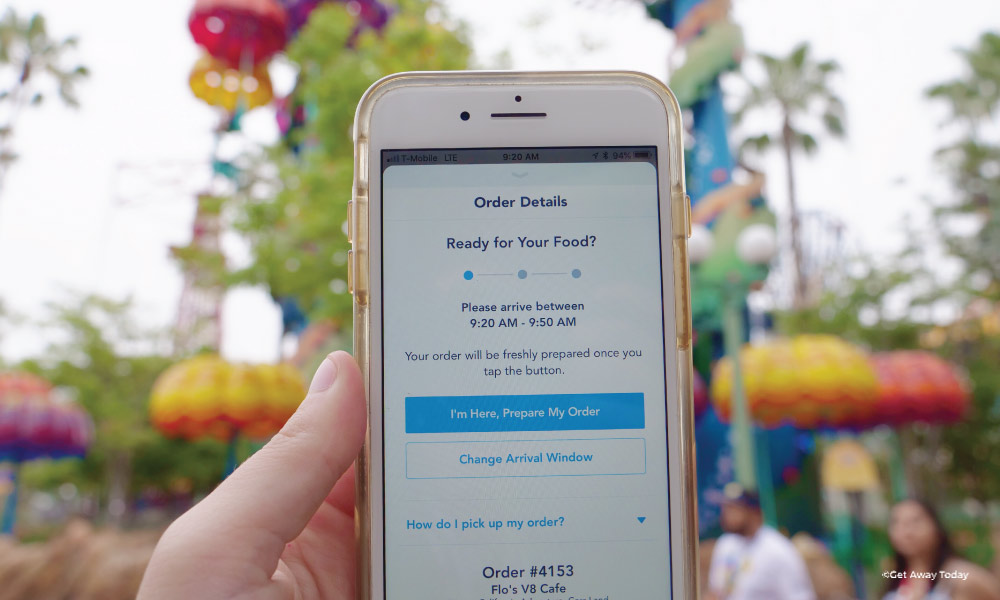
Disney Mobile Order Snapshot
Not only is mobile ordering a convenient way to order food, it’s cashless and quick. Here is the current list of Disney mobile order options we will be sharing with you today:
- Disneyland Resort mobile ordering on the Disneyland app
- Walt Disney World Resort mobile ordering on the My Disney Experience app
- Disney Aulani mobile ordering on the Aulani Resort app
- Disneyland Paris mobile ordering on the Disneyland Paris app
Mobile Ordering at Disneyland
To say we love mobile ordering is an understatement. In our opinion, the availability of mobile ordering at the Disneyland Resort is a game changer. With any Disneyland service, whether it’s included or an upgrade, there are many questions.
We've compiled a list of the most frequently asked questions regarding Disneyland's mobile ordering service and answered them below. If you still have questions, be sure to leave them in the comments and we'll answer them too.

 Mobile Order Restaurants in Disney California Adventure Park
Mobile Order Restaurants in Disney California Adventure Park
 Mobile Order Restaurants in Disneyland Resort Hotels
Mobile Order Restaurants in Disneyland Resort Hotels
 You can mobile order by prioritizing either pick-up time, or location. If you want something NOW, you will simply look for the restaurants that have the earliest availability window, and then decide where you’ll eat. If you have your heart set on a skewer from Bengal Barbecue, you’ll want to search by restaurant, and then select your pick-up time.
Keep in mind that if you're traveling during a busier time of year, your preferred time slot for your favorite restaurant may already be full. If you know about what time you'd like to have lunch or dinner, we recommend placing your order as early as possible to reserve the ideal time slot.
Remember, the restaurant won't prepare your food until you electronically check-in at the location, so you can order as early as is available. Also, consider eating at non-peak times. Have an early lunch rather than trying to mobile order right at noon. Eat dinner a little later instead of between five and six. Little adjustments such as this can help you get around busier times.
You can mobile order by prioritizing either pick-up time, or location. If you want something NOW, you will simply look for the restaurants that have the earliest availability window, and then decide where you’ll eat. If you have your heart set on a skewer from Bengal Barbecue, you’ll want to search by restaurant, and then select your pick-up time.
Keep in mind that if you're traveling during a busier time of year, your preferred time slot for your favorite restaurant may already be full. If you know about what time you'd like to have lunch or dinner, we recommend placing your order as early as possible to reserve the ideal time slot.
Remember, the restaurant won't prepare your food until you electronically check-in at the location, so you can order as early as is available. Also, consider eating at non-peak times. Have an early lunch rather than trying to mobile order right at noon. Eat dinner a little later instead of between five and six. Little adjustments such as this can help you get around busier times.

How do I use mobile ordering at Disneyland?
The very first thing you’ll need to use mobile ordering is make sure that you have the most up-to-date version of the Disneyland app downloaded to your smart phone before your vacation. From there you'll log-in with your Disney account. Before you head on your vacation, go ahead and link a debit or credit card to the app. That way you’re ready to go once you arrive at the Resort. When you open the Disneyland app, you'll see "Order Food" when you click on the plus sign at the bottom center of the app’s homepage. From there, you'll see the available restaurants and pick-up times. You'll be able to browse the available menu items, prices and everything else you need to know. Just follow the prompts and place your order for a selected pick-up time. Then, head over to the restaurant during the pick-up time slot you selected. You'll need to check-in on the app again to let them know you're at the restaurant. Once you've arrived and checked in, the restaurant will start making your order and have it ready for pick-up at a separate window marked for mobile orders. We would recommend checking in no more than five minutes before you are physically at the restaurant location. Otherwise, your food will likely be waiting for you and may cause a back-up for other guests.
How much does mobile ordering cost at Disneyland?
The mobile ordering service at Disneyland is a completely free service that is available through the official Disneyland app. And, good news, the official Disneyland app is also free! When you use the service, you just pay for your menu items through the app. Prices are all clearly marked on the app while you're ordering. It doesn’t cost more to mobile order foods at Disneyland. You'll need a credit or debit card loaded onto your account as a form of payment in order to complete your order. If you're a Magic Key Holder and your order qualifies for a discount, it will automatically be deducted from your total. You'll be able to review your order before you process it. Also, it's important to remember that although the app is free, it can drain your battery. Be sure to bring a back-up charger so you don't miss out on any of the app’s features.Can I use a Disney Gift Card with mobile ordering?
Yes! You can now use Disney Gift Cards for mobile orders at Disneyland. You will just enter the 16 digit Disney Gift Card Number and pin to make a purchase in the app each time you want to use it. When you use your Disney Gift Card for a mobile order, it will tell you the current amount left on your card after your order has been charged. If your gift card only covers a portion of your mobile order, you can do a split payment. Just enter the gift card first, and then choose another form of payment for the remaining balance.What locations accept mobile ordering at Disneyland?
Right now mobile ordering is available at nearly every quick service restaurant including options at Disneyland Park, Disney California Adventure Park and Disneyland Resort hotel quick service locations. More good news? They're some of our favorite restaurants that typically have longer stand-by lines for food. Mobile Order Restaurants in Disneyland Park- Alien Pizza Planet
- Bengal Barbecue
- Cafe Daisy
- Docking Bay 7 Food and Cargo
- Edelweiss Snacks
- Galactic Grill
- Gibson Girl Ice Cream Parlor
- The Golden Horseshoe
- Harbour Galley
- Hungry Bear Barbecue Jamboree
- Jolly Holiday Bakery Café
- Milk Stand (in Star Wars: Galaxy's Edge)
- Mint Julep Bar
- Red Rose Taverne
- Refreshment Corner
- Ronto Roasters
- Royal Street Veranda
- Stage Door Cafe
- Tiana’s Palace
- Tiki Juice Bar
- Troubadour Tavern
 Mobile Order Restaurants in Disney California Adventure Park
Mobile Order Restaurants in Disney California Adventure Park
- Aunt Cass Café
- Award Wieners
- Bayside Brews
- Clarabelle’s Hand-Scooped Ice Cream
- Cocina Cucamonga Mexican Grill
- Corn Dog Castle
- Flo’s V8 Café
- Ghirardelli Soda Fountain and Chocolate Shop
- Hollywood Lounge
- Lucky Fortune Cookery
- Pacific Wharf Distribution Co.
- Paradise Garden Grill
- Pym Testing Lab
- Pym Test Kitchen
- Rita’s Baja Blenders
- Schmoozies!
- Smokejumpers Grill
- Sonoma Terrace
- Studio Catering Co.
 Mobile Order Restaurants in Disneyland Resort Hotels
Mobile Order Restaurants in Disneyland Resort Hotels
- The Coffee House at the Disneyland Hotel
- Tangaroa Terrace Tropical Bar & Grill in Disneyland Hotel
Who can use mobile ordering at Disneyland?
Anyone with a park ticket can use mobile ordering for the Disneyland theme parks. But you can mobile order at the Disney hotel dining locations anytime. For simplicity, you may want to assign one person in your party to be in charge of mobile ordering. Also, remember you'll need a credit card as your form of payment, so it is best if the card holder can match the account linked to mobile ordering.Why should I use mobile ordering at Disneyland?
This is hopefully self-explanatory, but you should use mobile ordering to save time! When you're at Disneyland, time is valuable. Don't waste it waiting in line to order food and then waiting to pick up your order when it’s ready. Instead, you can maximize your time while at the parks and place your order while you're in line for an attraction, waiting for a show to start, or while you're riding the Disneyland Railroad around the park.Do I have to be inside the parks to place my order?
No, you can be walking over from your hotel, in either one of the parks or on your drive to Disneyland Resort and place an order for any restaurant. As another example, if you’re in California Adventure with your Park Hopper ticket and know you’re heading to Disneyland soon, you can order your next meal from Stage Door Cafe, Ronto Roasters, or your other favorite Disneyland mobile order location.When can I place my mobile order at Disneyland?
The trick to using mobile ordering at Disneyland is timing, and when you’re prepared, it’s a piece of cake… maybe even literally. You can only mobile order for the day you are in the park. There are pick-up time slots available at all of the locations each day. You can mobile order by prioritizing either pick-up time, or location. If you want something NOW, you will simply look for the restaurants that have the earliest availability window, and then decide where you’ll eat. If you have your heart set on a skewer from Bengal Barbecue, you’ll want to search by restaurant, and then select your pick-up time.
Keep in mind that if you're traveling during a busier time of year, your preferred time slot for your favorite restaurant may already be full. If you know about what time you'd like to have lunch or dinner, we recommend placing your order as early as possible to reserve the ideal time slot.
Remember, the restaurant won't prepare your food until you electronically check-in at the location, so you can order as early as is available. Also, consider eating at non-peak times. Have an early lunch rather than trying to mobile order right at noon. Eat dinner a little later instead of between five and six. Little adjustments such as this can help you get around busier times.
You can mobile order by prioritizing either pick-up time, or location. If you want something NOW, you will simply look for the restaurants that have the earliest availability window, and then decide where you’ll eat. If you have your heart set on a skewer from Bengal Barbecue, you’ll want to search by restaurant, and then select your pick-up time.
Keep in mind that if you're traveling during a busier time of year, your preferred time slot for your favorite restaurant may already be full. If you know about what time you'd like to have lunch or dinner, we recommend placing your order as early as possible to reserve the ideal time slot.
Remember, the restaurant won't prepare your food until you electronically check-in at the location, so you can order as early as is available. Also, consider eating at non-peak times. Have an early lunch rather than trying to mobile order right at noon. Eat dinner a little later instead of between five and six. Little adjustments such as this can help you get around busier times.
What can I order with mobile ordering at Disneyland?
When you're using the app to place your order, you'll see the restaurant's full available menu. But that's not all you'll be able to order. Just like when you're placing an order at any of the restaurants, you can customize your order. That means that you can easily order allergy friendly items. Dairy free, gluten free, vegetarian and any other restrictions or preferences are just a click away. If you're curious about how Disneyland handles food allergies, we've put together a guide and video that you can check out here: How to Eat at Disneyland with Food Allergies.
Do I have to be in the park to place a mobile order?
You don't have to be in the park to place an order, but you will have to be in the park to check in and pick up your food. You need both park admission and a theme park reservation to be able to get your food. That means if you have a 1-Park per Day ticket and you're in Disneyland, you'll only be able to pick up food from Disneyland. It is really easy to tell where the locations are on the app. It would be really difficult to accidentally order from the wrong park. If you have a Park Hopper ticket, you could easily place an order for your favorite restaurant in Disney California Adventure from Disneyland. You'll just hop on over when it's time, check-in via the app and pick up your meal. Just make sure that if you’re ordering food for the park that you didn’t begin your day in, that you’re planning your pick-up time no earlier than 11:00 am. Because Park Hopping begins at both parks at 11:00 am, you’ll need to take that into consideration. Having a mobile order pick-up will NOT get you access to the Parks. Again, you’ll need a theme park ticket and theme park reservation in order to pick up a mobile order.Can I purchase a dining plan with mobile ordering at Disneyland?
The Disneyland Resort does not offer a dining plan. Instead, you can use the app to make table service restaurant reservations. Character Dining reservations can also be made via the app. All table service reservations are separate from mobile ordering, which is reserved solely for quick service restaurant locations. We do recommend you make Character Dining and restaurant reservations before your vacation, as they tend to fill up. If you’re planning on incorporating any table service meals into your vacation and aren’t having luck finding dining reservations, we highly recommend Mouse Dining. They will send you free email alerts when your desired restaurant reservation becomes available.Where can I sit to eat my mobile order meal?
Each mobile order, quick service restaurant has dedicated seating areas. Grab any spot you wish or wander somewhere else nearby to enjoy your dining experience. There are tons of tables and chairs available throughout the Disneyland Resort.Mobile Ordering at Walt Disney World Resort
Nobody likes to be hangry or have a meltdown on vacation because the line for food is too long. There’s so many mobile ordering spots at Walt Disney World Resort so you don’t ever have to struggle with lack of dining options.
We've gathered a list of the most frequently asked questions regarding Walt Disney World’s mobile ordering service and answered them below. If you still have questions, be sure to leave them in the comments and we'll answer those as well.


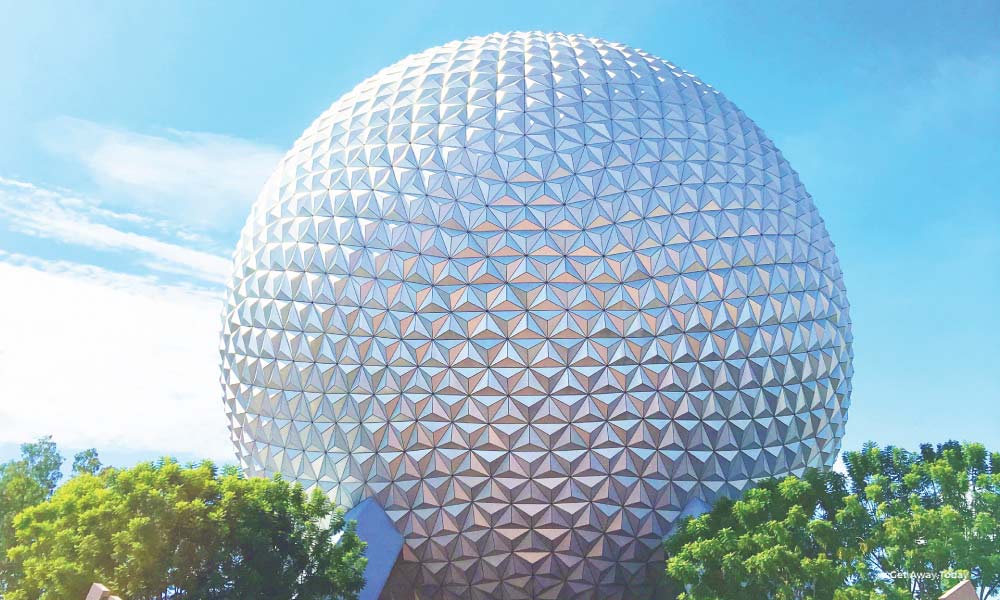



How do I use mobile ordering at Walt Disney World?
The very first thing you’ll need to use mobile ordering is make sure that you have the most up-to-date version of the My Disney Experience app downloaded to your smartphone before your vacation. From there you'll log-in with your Disney account. Before you head on your vacation, go ahead and link a debit or credit card to the app. That way you’re ready to go once you arrive at the Resort. When you open the My Disney Experience app, you'll see "Order Food" when you click on the plus sign at the bottom center of the app’s homepage. From there, you'll see the available restaurants and pick-up times. You'll be able to browse the available menu items, prices and everything else you need to know. Just follow the prompts and place your order for a selected pick-up time. Then, head over to the restaurant during the pick-up time slot you selected. You'll need to check-in on the app again to let them know you're at the restaurant. Once you've arrived and checked in, the restaurant will start making your order and have it ready for pick-up at a separate window marked for mobile orders. We would recommend checking in no more than five minutes before you are physically at the restaurant location. Otherwise, your food will likely be waiting for you and may cause a back-up for other guests.
How much does mobile ordering cost at Walt Disney World?
Unlike other paid upgrades such as Lightning Lane, mobile ordering service at Walt Disney World is a completely free service!. And, good news, the My Disney Experience app is also free! When you use the service, you just pay for your menu items through the app. Prices are all clearly marked on the app while you're ordering. It doesn’t cost more to mobile order foods at Walt Disney World. You'll need a credit or debit card loaded onto your account as a form of payment in order to complete your order. If you're entitled to any discounts, it will automatically apply them to your total. You'll be able to review your order before you process it. Also, it's important to remember that although the app is free, it can drain your battery. Be sure to bring a back-up charger so you don't miss out on any of the app’s features.Can I use a Disney Gift Card with mobile ordering?
Yes! You can now use Disney Gift Cards for mobile orders at Walt Disney World. You will just enter the 16 digit Disney Gift Card Number and pin to make a purchase in the app each time you want to use it. When you use your Disney Gift Card for a mobile order, it will tell you the current amount left on your card after your order has been charged. If your gift card only covers a portion of your mobile order, you can do a split payment. Just enter the gift card first, and then choose another form of payment for the remaining balance.What locations accept mobile ordering at Walt Disney World?
Too many to name! Seriously, mobile ordering is available at nearly every quick service restaurant including options at Magic Kingdom Park, EPCOT, Disney’s Hollywood Studios, Disney’s Animal Kingdom Theme Park as well as Disney's Blizzard Beach Water Park and Disney’s Typhoon Lagoon Water Park. In addition, Walt Disney World Resort hotels quick service locations have mobile orders! More good news? They're some of our favorite restaurants that typically have longer stand-by lines for food. Here are some great restaurants to mobile order from at Walt Disney World Resort:- TEXT HERETop 10 Best Quick Service Restaurants at Walt Disney World
- Mobile order at any of the Deluxe Resort Hotel quick service dining locations
- Mobile order at any of the Moderate Resort Hotel quick service dining locations
- Mobile order at any of the Value Resort Hotel quick service dining locations
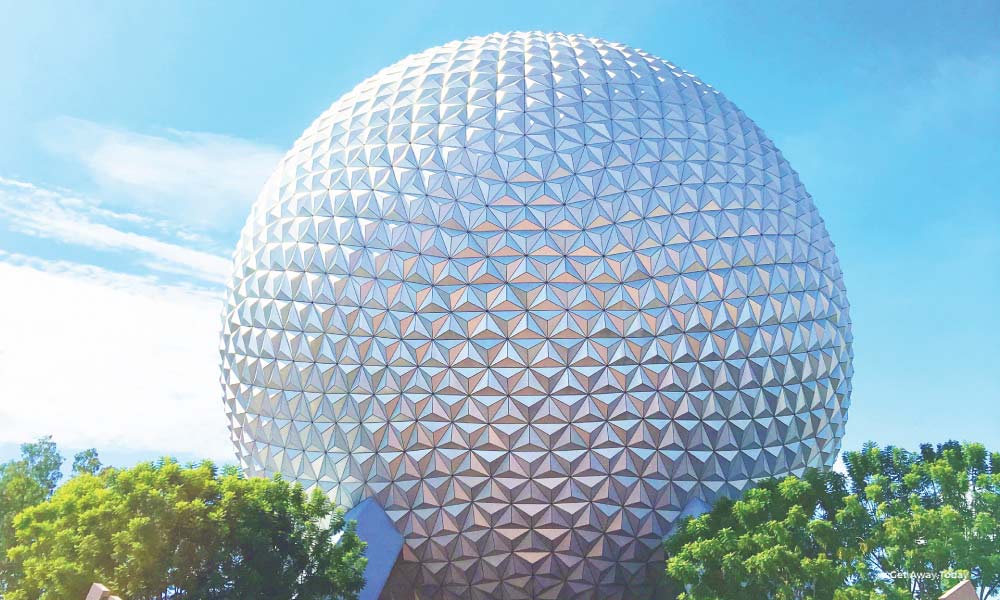
Who can use mobile ordering at Walt Disney World?
Anyone with a park ticket can use mobile ordering for the Walt Disney World theme parks. But you can mobile order at the Disney hotel dining locations anytime. For simplicity, you may want to assign one person in your party to be in charge of mobile ordering. Also, remember you'll need a credit card as your form of payment, so it is best if the card holder can match the account linked to mobile ordering.Why should I use mobile ordering at Walt Disney World?
Mobile ordering allows you to maximize your time while at the parks and place your order while you're in line for an attraction, waiting for a show to start, or while you're riding the Monorail from your hotel to the parks.Do I have to be inside the parks to place my order?
No, you can be on Disney transportation, at your hotel, in any of the parks or on your way.
When can I place my mobile order at Walt Disney World?
The trick to using mobile ordering, just like eating at Disney is timing! You can only mobile order on the day-of, not any earlier. There are pick-up time slots available at all of the locations each day. You can mobile order by prioritizing either pick-up time, or location. If you want something NOW, you will simply look for the restaurants that have the earliest availability window near you. If you have your heart set on Satu'li Canteen in Pandora at Disney’s Animal Kingdom, you’ll want to search by restaurant, and then select your pick-up time. Keep in mind that if you're visiting during a busier time of year, your preferred time slot for your favorite restaurant may already be full. If you know about what time you'd like to have lunch or dinner, we recommend placing your order as early as possible to reserve the ideal time slot. Remember, the restaurant won't prepare your food until you electronically check-in at the location, so you can order as early as is available. Also, consider eating at non-peak times. Have an early lunch rather than trying to mobile order right at noon. Eat dinner a little later instead of between five and six. Little adjustments such as this can help you get around busier times.
What can I order with mobile ordering at Walt Disney World?
When you're using the app to place your order, you'll see the restaurant's full available menu. But that's not all you'll be able to order. Just like when you're placing an order at any of the restaurants, you can customize your order. That means that you can easily order allergy friendly items. Dairy free, gluten free, vegetarian and any other restrictions or preferences are just a click away.Do I have to be in the park to place a mobile order?
You don't have to be in the park to place an order, but you will have to be in the park to check in and pick up your food. You need both park admission and a theme park reservation to be able to get your food. That means if you have a 1-Park per Day ticket and you're in Magic Kingdom, you'll only be able to pick up food from Magic Kingdom.Can I use a dining plan with mobile ordering at Walt Disney World?
Walt Disney World Resort dining plans are explained here. The most recent promotion included a Disney Dining Promo card which can be used to pay for meals via mobile order at most locations. If you’re planning on incorporating any table service meals into your vacation and aren’t having luck finding dining reservations, we highly recommend Mouse Dining. They will send you free email alerts when your desired restaurant reservation becomes available.Where can I sit to eat my mobile order meal?
Each mobile order, quick service restaurant has dedicated seating areas. Grab any spot you wish or wander somewhere else nearby to enjoy your dining experience. There are tons of tables and chairs available at Walt Disney World Resort.Mobile Ordering at Disney Aulani
When you vacation in paradise, every moment should be relaxing and enjoyable. Mobile order is a great way to skip the wait and taste-test some of the most delicious food at Disney Aulani.
We've compiled a list of the most frequently asked questions about Aulani’s mobile ordering service and answered them below. If you still have questions, be sure to leave them in the comments and we'll answer them too.




How do I use mobile ordering at Aulani?
Currently, Aulani offers mobile ordering through the Disney Aulani app and QR codes displayed and distributed at the resort. Scan the QR code with your smartphone camera and that will bring you to the online ordering page. You'll be able to browse the available menu items, prices and everything else you need to know. Just follow the prompts and place your order for a selected pick-up time.Does Aulani have poolside service?
Yes, Aulani does have poolside dining and beverage services so mobile order isn’t your only option.
How much does mobile ordering cost at Aulani?
No extra fees are added for mobile ordering, you will only pay the price of food and drinks you purchase.Can I use a Disney Gift Card with mobile ordering?
Yes! You can now use Disney Gift Cards for mobile orders at Aulani. You will just enter the 16 digit Disney Gift Card Number and pin to make a purchase.What locations accept mobile ordering at Aulani?
There are ten dining locations at Disney Aulani but only one currently accepts mobile order and that is Off the Hook. What’s unique about this mobile order option is Off the Hook is a sit down restaurant that offers mobile ordering if you prefer to take it to-go.Who can use mobile ordering at Aulani?
Anyone visiting Disney Aulani can use mobile ordering.What can I order with mobile ordering at Aulani?
When you're using the app or QR code to place your order, you'll see the restaurant's full available menu and easily customize your order.Where can I sit to eat my mobile order meal?
There are plenty of places to lounge and dine with your meal. Lounge poolside, or take it down to the sand to enjoy while watching the ocean. You can of course take it to your room as well.
Mobile Ordering at Disneyland Paris
Disneyland Paris is still rolling out the mobile ordering system and it works a bit differently than other Disney theme parks. They call it “food and drink pre-order” but for this article we’ll use the term mobile order.
Here is a list of the most frequently asked questions regarding Disneyland Paris and mobile order system. If you still have questions, be sure to leave them in the comments and we'll answer those as well.
How do I use mobile ordering at Disneyland Paris?
The very first thing you’ll need to use mobile ordering is make sure that you have the most up-to-date version of the Disneyland Paris app downloaded to your smartphone before your vacation. From there you'll log-in with your Disney account. Before you head on your vacation, go ahead and link a debit or credit card to the app. That way you’re ready to go once you arrive at Disneyland Paris. When you open the Disneyland Paris app, you'll see "Food" on the bottom of the app’s homepage. From there, you'll scroll to the “food and drink pre-order” heading and side scroll available quick dining locations. Once you select a location, tap “order now” to view menu items, prices and everything else you need to know. Just follow the prompts and place your order for a selected pick-up time. This may also involve going to your email and noting your arrival for pick up. For this reason, it’s very important you have access to dependable wifi or phone data. Otherwise, you might not be able to retrieve your order without some good French-speaking skills. Once you've arrived and checked in, the restaurant will start making your order and have it ready for pick-up at a separate space marked for mobile orders.How much does mobile ordering cost at Disneyland Paris?
Mobile ordering service at Disneyland Paris is a completely free service!. And, good news, the Disneyland Paris app is also free! When you use the service, you just pay for your menu items through the app. Prices are all clearly marked on the app while you're ordering. It doesn’t cost more to mobile order food or drinks at Disneyland Paris. You'll need a credit or debit card loaded onto your account as a form of payment in order to complete your order. If you're entitled to any discounts, it will automatically apply them to your total. You'll be able to review your order before you process it. Also, it's important to remember that although the app is free, it can drain your battery. Be sure to bring a back-up charger so you don't miss out on any of the app’s features.Can I use a Disney Gift Card with mobile ordering at Disneyland Paris?
Disney Gift Cards sold in the U.S. are not currently accepted at Disneyland Paris.What locations accept mobile ordering at Disneyland Paris?
Select locations at Disneyland Paris accept mobile orders for food and beverages.- Casey’s Corner at Disneyland Park
- Cafe Hyperion at Disneyland Park
- Restaurant en Coulisse at Walt disney Studios Park
- Restaurant Hakuna Matata at Disneyland Park
- Last Chance Cafe at Disneyland Park
Who can use mobile ordering at Disneyland Paris?
Anyone with a park ticket can use mobile ordering for the two Disneyland Paris theme parks. For simplicity, you may want to assign one person in your party to be in charge of mobile ordering. Also, remember you'll need a credit card as your form of payment, so it is best if the card holder can match the account linked to mobile ordering.What can I order with mobile ordering at Disneyland Paris?
When you're using the app to place your order, you'll see the restaurant's full available menu.Do I have to be in the park to place a mobile order?
You don't have to be in the park to place an order, but you will have to be in the park to check in and pick up your food.Where can I sit to eat my mobile order meal?
Each mobile order, quick service restaurant has dedicated seating areas. In recent experience, sometimes the Cast Members even hold seating just for those dining at the specific location so you’ll always have a place to dine. You can also wander somewhere else nearby to enjoy your dining experience. There are tons of tables and chairs available at Disneyland Paris.Book Your Disney Vacation
When you're ready to try out mobile ordering at any of the Disney locations listed above, be sure to book with Get Away Today. Not only do we give you the best insider tips for your vacation, we make sure you're getting the best value.
We constantly negotiate exclusive offers at Disney properties, offer discounted park tickets and give you free gifts for purchasing with us. You can find all of our Disney vacations packages online, or call our agents at 855-GET-AWAY.
Do you have more Disney mobile ordering questions? Please leave them below and we will be happy to answer them.
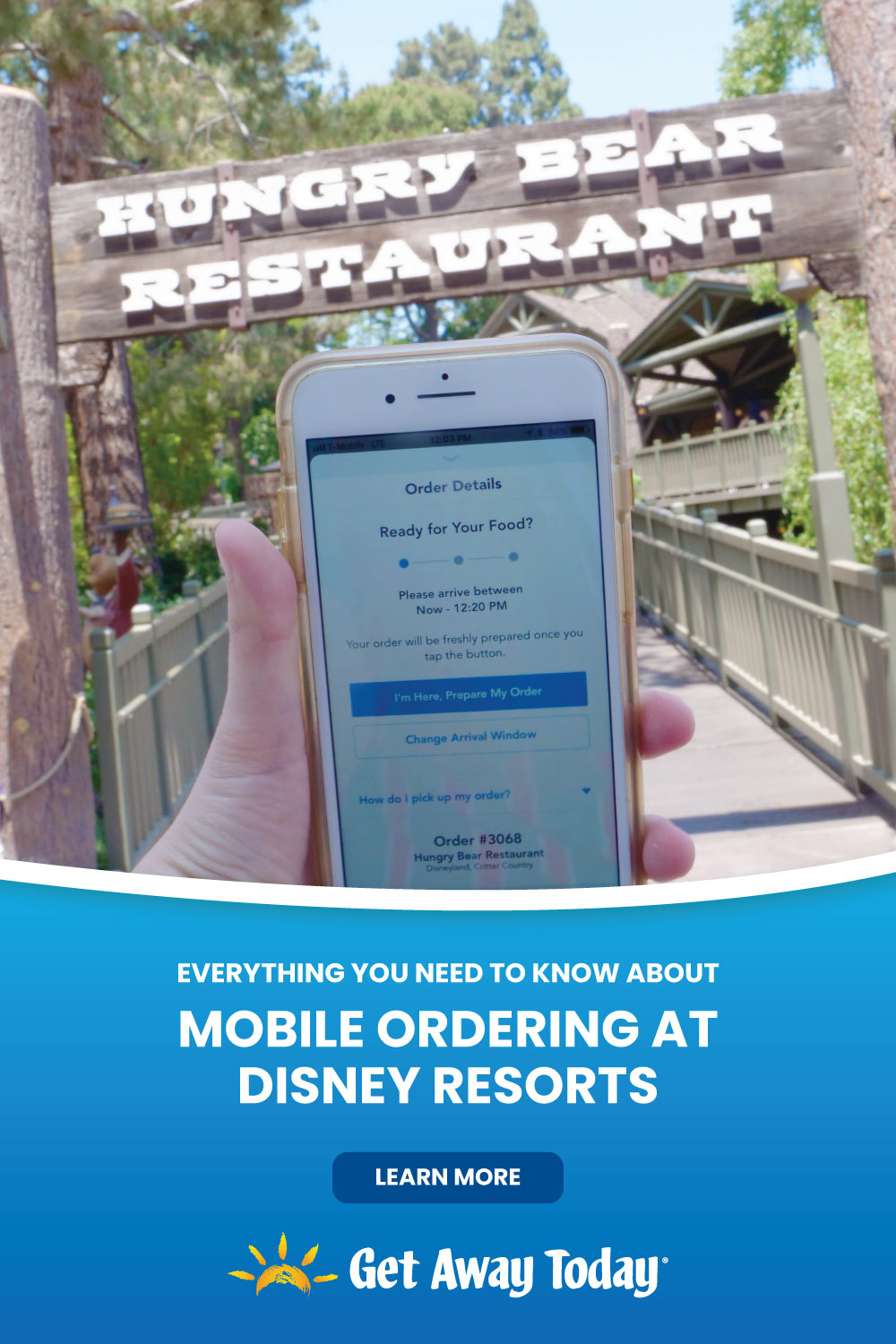











Join the Conversation!
Leave A CommentGet Away TodayJuly 14 2022
Hi Katy! Great question. Yes, if you order it in the morning for a later pickup, it is reserved for you even if they sell out.
KatyJuly 07 2022
If you place a mobile order for later in the day for an item that sells out quickly, will it be reserved for you?
Get Away TodayJuly 02 2019
Gayle- Great question! When you are going through the Mobile Ordering menu, you are prompted to "customize your selection" after you choose the item you want. That's where you can see what comes with the item, and where you can omit things you don't want. It's so convenient!
GayleJuly 01 2019
What if I want them to leave off the sauce or the onions? Is there a place to request that?
AnonymousOctober 04 2018
Mobile ordering was honestly the best thing about Disneyland when I visited this fall. There's even more places offering it now, like Edelweiss snacks and, more importantly, the Tiki bar! I got my Dole Whip almost faster than I could walk over to the bar. I think the longest wait I had anywhere was four minutes after arrival.